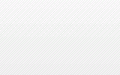Resume essentials part 3: Resume Tidbits
Before we finish up with our series on constructing a resume and a cover letter I have just a few more tidbits that I think will be helpful as well…good luck!
Use White Space Liberally
- Create at least one-inch margins on your resume
- Leave some blank space between sections of the resume’s text, this allows the distinction of information to be seen
Use No More Than Two Fonts
- Having more than two fonts in any document reduces its readability
- Only one font is needed. If you choose to use two, make sure they complement each other
Use Bolding and Italics Sparingly — Avoid Underlining
- It’s OK to use some bolding and italicizing in your resume text. Many resume writers may bold their previous job titles and italicize subheadings
- Underlining is not suggested, studies have shown that most readers find underlined text difficult to read.
Use Bullet Points to Emphasize Skills and Accomplishments
Bullets make it easier for employers to scan your resume quickly, since they’re intended to grab the reader’s eye and lead them to key points you want to make. Use them when you can, especially when you’re highlighting skills or accomplishments. For example:
- Increased student organization membership by 25 percent.
- Trained five new employees in restaurant operations and opening/closing procedures.
Be Consistent
- If you use all caps to present the name of your most recent workplace, for example, use all caps to present the names of your previous workplaces as well
- If you use bold, centered text to present the first section title of your resume, use bold, centered text to present the remaining section titles
When it comes to your resume presentation on paper the more traditional job seekers continue to prefer the classic white resume paper with a watermark. Another classic option is ivory or cream colored paper, which can help distinguish you resume when it is in a pile of others.
Many people still think the resume you put online is not the same document that you create to be printed and mailed to prospective employers or hand to interviewers. This is untrue. You should alter the format of your resume to make it easy for you to post online, copy and paste, or email it to employers.
Lastly, resume versions to prepare
Job search experts recommend you keep duplicates of your resume in each of the following formats:
- A print Version, designed with bulleted lists, italicized text, and other highlights, ready to print and mail or hand to potential contacts and interviewers.
- A version that can be scanned, a less-designed version without the fancy design highlights. bulleted lists are fine, but that’s about the limit.
- A plain text version, a plain text file ready to copy and paste into online forms or post on an online resume database. This might also be referred to as a Text-Only copy.
- An e-mail version, another plain text copy, but this one is specifically formatted for the length-of-line restrictions in e-mail. This is also a text-only copy.